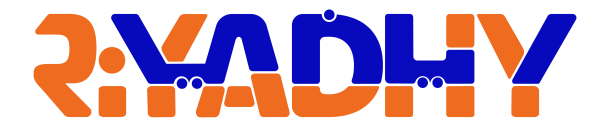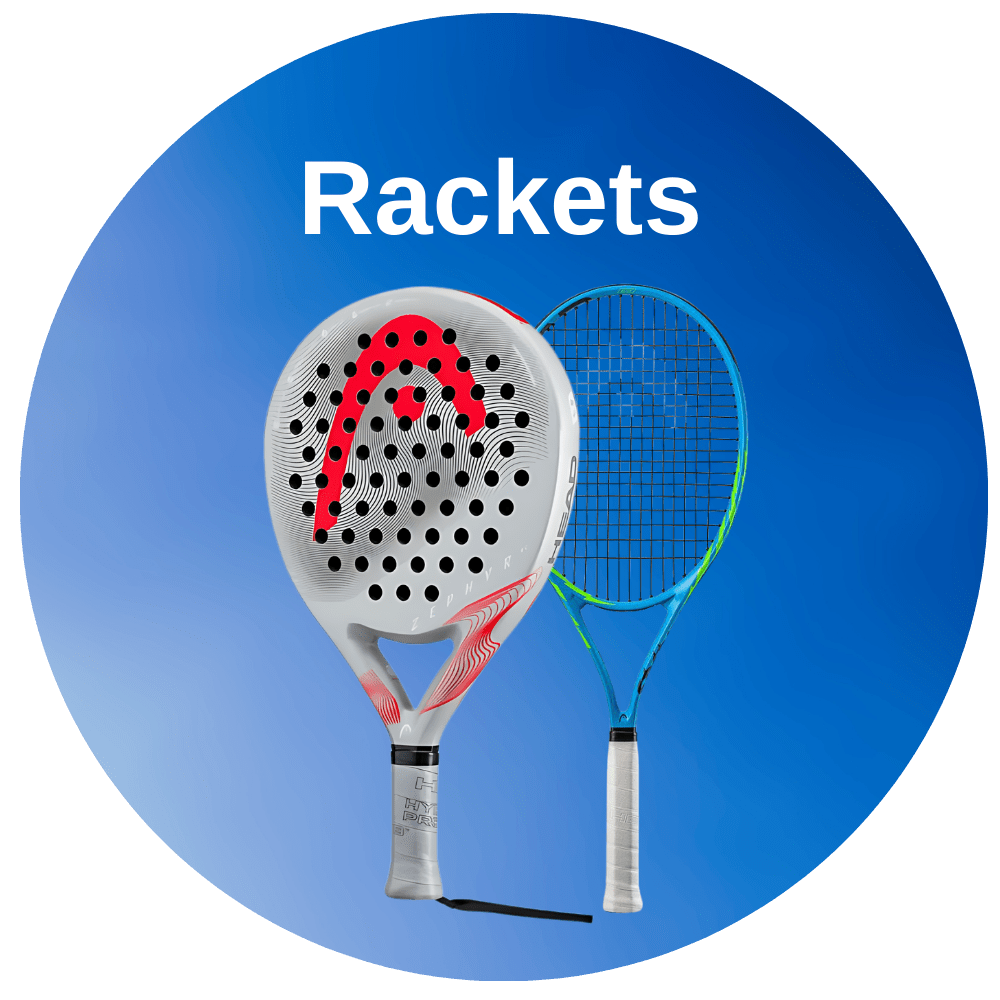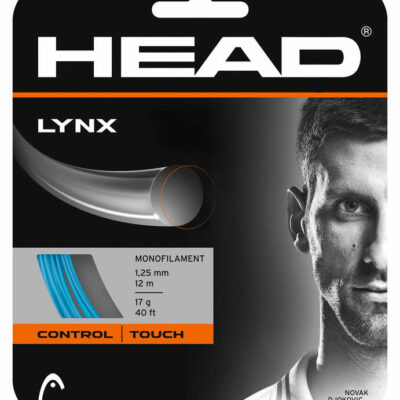Welcome to Riyadhyshop! We’re delighted that you have a gift card to use. Follow these simple steps to make a purchase and enjoy the seamless shopping experience.
Step 1: Explore Our Store
Browse through our diverse range of products to find items you love.
Step 2: Add Items to Your Cart
When you find a product you want, click the “Add to Cart” button. Your selected items will be added to your shopping cart.
Step 3: View Your Cart
To view your cart, click the cart icon at the top right corner of the page. Here, you can review your items and make any adjustments.
Step 4: Proceed to Checkout
Click the “Proceed to Checkout” button to start the checkout process. Here, you’ll enter your shipping details and choose your preferred payment method.
Step 5: Enter Your Gift Card Code
On the checkout page, you’ll see a field labeled “Gift Card”. Enter the unique code from your gift card into this field. Double-check for accuracy.
Step 6: Apply the Gift Card
Click the “Apply” or “Redeem” button to apply your gift card to the order. You’ll see the total amount adjusted based on the value of your gift card.
Step 7: Complete Your Purchase
Review the order summary to ensure everything is correct. Click the “Place Order” button to complete your purchase. Your gift card will be applied, and you won’t be charged beyond its value